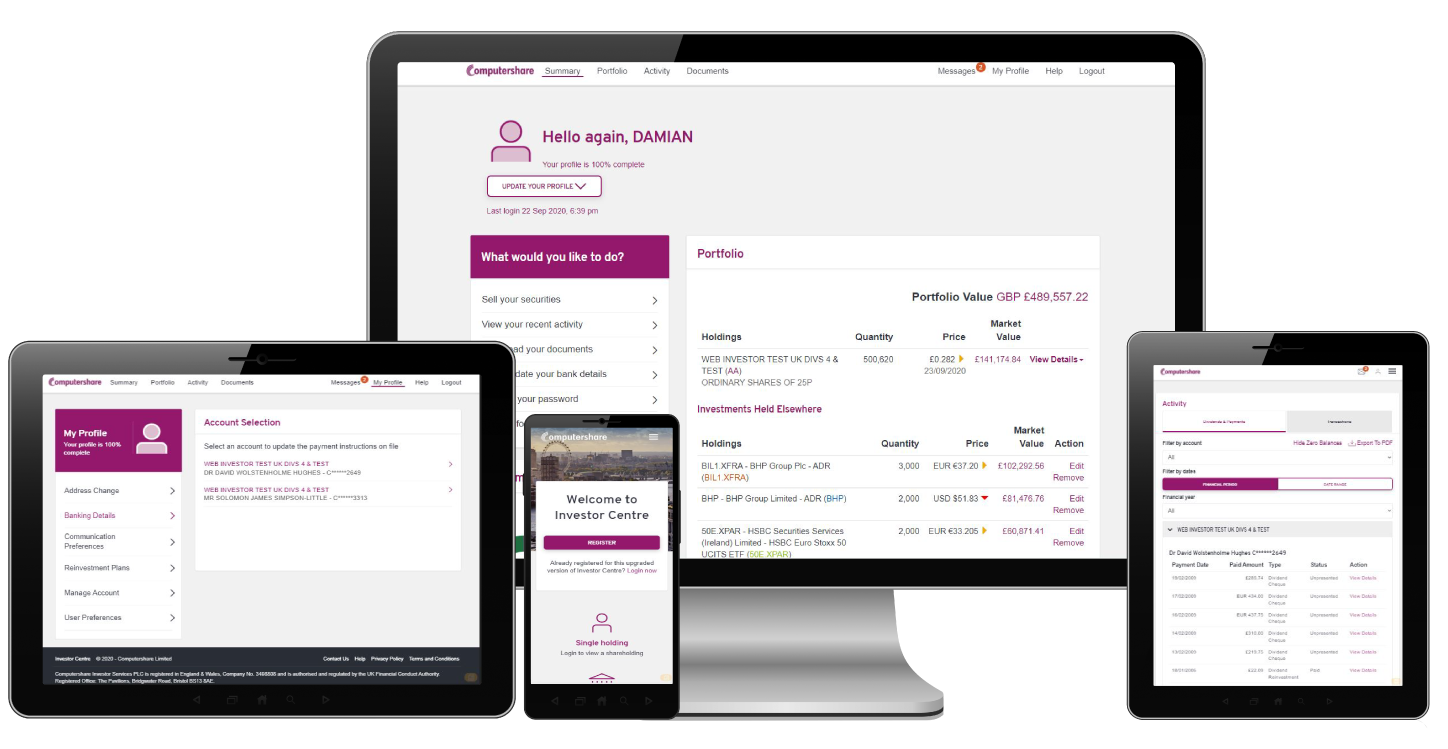Intuitive layout
The layout for all the important information and features that you currently use has been improved to make it easier to use
Better design
The site’s overall design has been enhanced to give you a modern, contemporary experience
New features
Exciting features like the ‘Summary’ page will assist you in getting the most out of using Investor Centre to manage your portfolio
Simplified navigation
The navigation has been improved to help you find the information you need quickly
If you need help navigating the new Investor Centre desktop version, please view the video below.